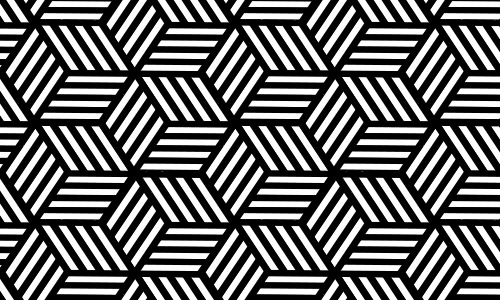Difference between revisions of "Bitmap Graphics"
(→Ahsan) |
(→Ahsan) |
||
| Line 59: | Line 59: | ||
|type="[]"} | |type="[]"} | ||
||They are produced when a camera or a scanner is used and most clip art is saved as a bitmap- meaning that they can be changed and edited | ||They are produced when a camera or a scanner is used and most clip art is saved as a bitmap- meaning that they can be changed and edited | ||
| + | </quiz> | ||
Revision as of 15:28, 13 November 2017
Contents
Definitions
| Name | Definition |
|---|---|
| Bitmap image | Bitmap images are stored as a series of pixels. |
| Pixel | A pixel is a single point in a graphic image with an assigned colour. Many of them on a screen are assigned a colour in a specific place to recreate a bitmap image. |
Colour Depth
Colour depth is either the number of bits used to indicate the colour of a single pixel, in a bitmap image, or the number of bits used for each colour component of a single pixel. This means the number of bits needed to code an image. For example an image will only need 1 bit colour depth for black and white, i.e. a 0 for white or 1 for black, such as the following image...
although if an image has 24 bit colour depth, it can code up to 16777216 colours. This uses a 24bit binary number to represent each pixel, and the highest value you can represent using 24bits is 16777215 + 1 for 0. such as the following image...
Resolution
Resolution is determined by the height and width of an image file, for example:
This square has a total of 10000 pixels because it is 100 pixels high and 100 wide. You multiply the height by the width. This image was downsized from a larger image to this resolution.
The image above is the same image but downsized to the larger resolution of 200 x 200. This resolution is double the previous image so it looks of equal quality even though it is double the resolution.
File Size
File Size of a bitmap file links nicely to this all as it is essentially the Colour Depth multiplied by the Resolution. This is because for every pixel there needs to be a colour assigned to it. Hence, an image, 100 pixels high, 500 pixels wide, with a colour depth of 24, bits would have the size of (100*500*24=) 1,200,000 bits or (100*500*25/8=) 150,000 bytes if it would be a bitmap image.
Problems with Bitmap Graphics
One of the major problems with bitmap graphics is that when an image is zoomed into, you can see all of the pixels used for that image, hence some of the initial quality is lost, for example, here is a bitmap image when not zoomed in. This image is 100 x 100:
However, when enlarged, what's known as 'pixelation' begins to occur, for example, in this enlarged version of the previous image. The image can also become blurry due to pixelation, this image is 100 x 100 but is been displayed at 500 x 500:
Compared With Vector Graphics
Bitmaps are stored pixel by pixel However, in a vector graphic the image is stored be calculating the points, lines and shapes used to create the image. A drawing list is created to recreate the image. Vector graphics can be resized using mathematics so increasing the size has no effect on quality of the image.
The file size of a vector graphic can be significantly smaller than a bitmap. the drawing list is essentially the instructions to rebuild the image. However if you attempted to capture a real world photograph, you would essentially have so many shapes to represent the changes in colour that the file size might not be any smaller.
Revision Questions
Ardi