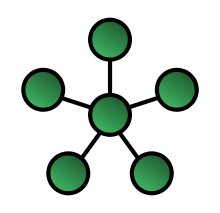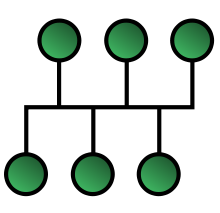Difference between revisions of "Network Topology"
(→Revision Questions) |
(→TRC PowerPoint) |
||
| Line 9: | Line 9: | ||
https://www.youtube.com/watch?v=iiU06wkTAuY&list=PL04uZ7242_M6O_6ITD6ncf7EonVHyBeCm&index=28 | https://www.youtube.com/watch?v=iiU06wkTAuY&list=PL04uZ7242_M6O_6ITD6ncf7EonVHyBeCm&index=28 | ||
| − | |||
| − | |||
| − | |||
=Star Topology= | =Star Topology= | ||
Revision as of 09:33, 25 September 2020
Contents
[hide]Overview
CraigNDave
https://www.youtube.com/watch?v=Fzho2mQQEuU&list=PLCiOXwirraUDvVsza-xO2mMwW9QBIa_FG&index=0
Computer Science Tutor
https://www.youtube.com/watch?v=iiU06wkTAuY&list=PL04uZ7242_M6O_6ITD6ncf7EonVHyBeCm&index=28
Star Topology
Nodes are connected to a host computer or hub that controls communication between devices. the hub or host computer regenerates any signal that it receives and passes it on. Only the intended recipient computer acts on the message.
All nodes have independent connections to the host. A cable failure on one branch of the network will continue to function normally and the failure will be easy to isolate.
| Advantages | Disadvantages |
|---|---|
| · Adding new devices is easy and doesn't disrupt the rest of the network. | · It requires a lot of cables. |
| · There are no data collisions. | · It is expensive to install. |
| · There is less traffic on the network. | · Needs professionals to maintain and up keep. |
| · A cable failure on one branch of the network will be easy to isolate. |
Bus Topology
When the bus (or line) topology is used each workstation is connected to a single cable (or backbone) which links all of the workstations.
The servers are connected to the main bus for data distribution to all the workstations.
Data can be transmitted in either directed along the main cable and workstations can communicate with other workstations.
A range of peripherals can also be connected to the main bus for shared usage. This could be a printer for example.
| Advantages | Disadvantages |
|---|---|
| ·Is cheaper to install as it used the least cable as the cost of network cabling (particular fibre optic), and the cost of the network cable installation can be significant | ·If there is heavy traffic the system performance will fall off dramatically |
| . | ·Data collisions due to shared cable |
| . | .Problems can be difficult to isolate |
Data Collisions - CSMA/CD
CSMA/CD stands for Carrier Sense Multiple Access/Collision Detection. It is the protocol for carrier transmission access in ethernet networks. If two devices try to send a frame at the same time, a collision occurs and the frames are discarded. Each devices then waits a random amount of time and retries until the transmission is successfully sent.
Logical Bus Topology
A network could be wired using a star topology, but could act like a bus topology if all data traffic is sent to all machines.
Switches vs Hubs
A switch and a hub are network components used to connect multiple devices to a network. They essentially have a given number of ports at the front, a single device can be plugged into a single port. They both use a Twisted Pair cable, which uses a dedicated pair of wires for sending and a dedicated pair of wires for recieving.
A hub takes the transmission from one device and passes it to the receiving wire for every other device connected to the hub.
A switch is semi intelligent, because it will take the transmission from one device and check its destination. If it knows the destination, the switch will only pass the transmission to that device. A switch will pass the transmission to all devices if the destination is unknown. It will maintain a list of known devices.