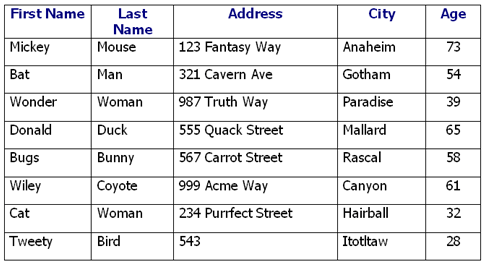Difference between revisions of "Update Queries"
(→Basic Quiz) |
(→Basic Quiz) |
||
| Line 31: | Line 31: | ||
||Incorrect | ||Incorrect | ||
| − | {which | + | {the employee 'Tweety Bird' has corrected their address which should be "10 Fowl Avenue" and the city should be 'CanaryVille'. |
| − | |||
| − | |||
| − | |||
| − | |||
| − | + | Which of the following will successfully update the 'Address': | |
| − | |||
| − | |||
| − | |||
| − | |||
|type="()"} | |type="()"} | ||
| − | - | + | - Update Employees Set 'Address' = '10 Fowl Avenue' |
||Incorrect | ||Incorrect | ||
| − | + | + | + Update Employees Set 'Address' = '10 Fowl Avenue', 'City' = 'CanaryVille' Where 'First Name' = 'Tweety' And 'Last Name' = 'Bird' |
||Correct | ||Correct | ||
| − | - | + | - Update Employees Set 'Address' = '10 Fowl Avenue' Where 'Last Name' = 'Woman' |
||Incorrect | ||Incorrect | ||
| − | - | + | - Update Employees Set 'Address' = '10 Fowl Avenue' Where 'Name' = 'Cat Woman' |
||Incorrect | ||Incorrect | ||
</quiz> | </quiz> | ||
Revision as of 10:28, 28 September 2020
For updating values already entered into a database. Can edit multiple rows at once. Not using the WHERE clause will cause every entry to be edited.
| UPDATE table SET column1=value1 WHERE column2=value2; | Changes values in column1 to value1, where column2 equals value2 |
| UPDATE table SET column1=value1; | Sets all column1 values, on every row, to value1 (regardless of their current value). |
| UPDATE table SET column1=value1, column2=value2; | Changes column1 to value1, and column2 to value2. |
Basic Quiz
All these questions will use this table called Employees: