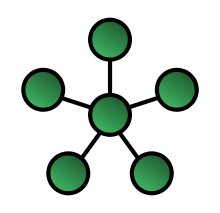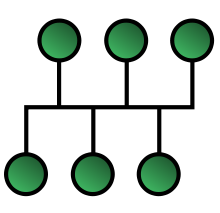Difference between revisions of "Network Topology"
Mfrederick (talk | contribs) (→Bus Topology) |
Mfrederick (talk | contribs) (→Star Topology) |
||
| Line 2: | Line 2: | ||
[[File:StarNetwork svg.png|frame|Star Topology]] | [[File:StarNetwork svg.png|frame|Star Topology]] | ||
Nodes are connected to a host computer or hub that controls communication between devices. the hub or host computer regenerates any signal that it receives and passes it on. Only the intended recipient computer acts on the message. | Nodes are connected to a host computer or hub that controls communication between devices. the hub or host computer regenerates any signal that it receives and passes it on. Only the intended recipient computer acts on the message. | ||
| − | |||
All nodes have independent connections to the host. A cable failure on one branch of the network will continue to function normally and the failure will be easy to isolate. | All nodes have independent connections to the host. A cable failure on one branch of the network will continue to function normally and the failure will be easy to isolate. | ||
Revision as of 13:55, 21 December 2016
Star Topology
Nodes are connected to a host computer or hub that controls communication between devices. the hub or host computer regenerates any signal that it receives and passes it on. Only the intended recipient computer acts on the message.
All nodes have independent connections to the host. A cable failure on one branch of the network will continue to function normally and the failure will be easy to isolate.
| Advantages | Disadvantages |
|---|---|
| · Adding new devices is easy and doesn't disrupt the rest of the network. | · It requires a lot of cables. |
| · There are no data collisions. | · It is expensive to install. |
| · There is less traffic on the network. | · It is expensive to install. |
| · A cable failure on one branch of the network will be easy to isolate. | · Needs professionals to maintain and up keep. |
Bus Topology
When the bus (or line) topology is used each workstation is connected to a single cable (or backbone) which links all of the workstations.
The servers are connected to the main bus for data distribution to all the workstations.
Data can be transmitted in either directed along the main cable and workstations can communicate with other workstations.
A range of peripherals can also be connected to the main bus for shared usage. This could be a printer for example.
| Advantages | Disadvantages |
|---|---|
| ·If one workstation was to fail it does not affect the rest of the network | ·If the main network cable breaks anywhere then none of the workstation can access the network |
| ·Is cheaper to install as it used the least cable as the cost of network cabling (particular fibre optic), and the cost of the network cable installation can be significant | ·If there is heavy traffic the system performance will fall off dramatically |