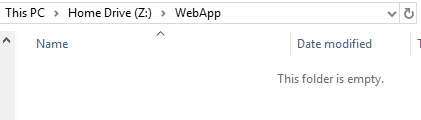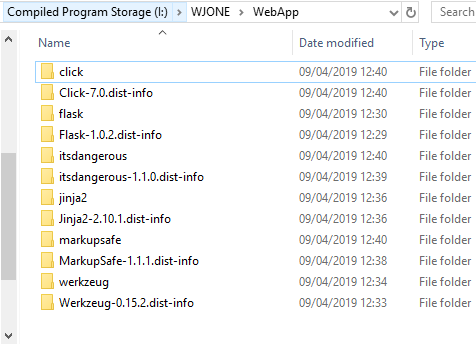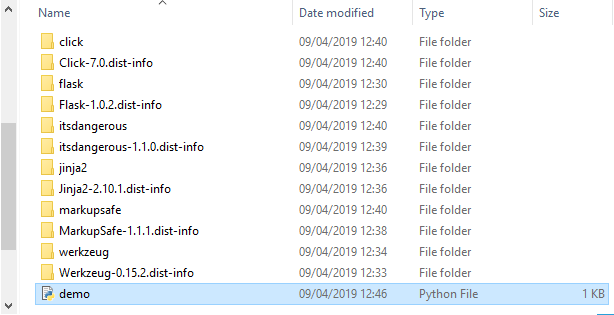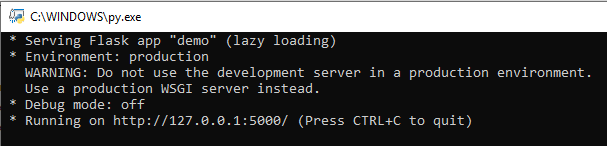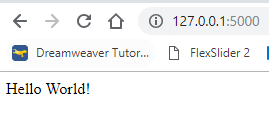Difference between revisions of "Creating a Flask Web App"
(→Simple Method) |
(→Simple Method) |
||
| Line 33: | Line 33: | ||
[[File:Webapp4.png]] | [[File:Webapp4.png]] | ||
| + | |||
| + | Finally open up your web browser and view the location displayed above: | ||
| + | |||
| + | [[File:Webapp5.png]] | ||
Revision as of 12:39, 9 April 2019
Flask can be used to create a Web App, which can run from a server. You can obviously run this locally and use it as if it was fully live, this will allow you to develop the web app.
Setup
Simple Method
You will need to create a new folder for your web app:
Download this zip file and extract all of the contents to your new folder:
Now open IDLE, and from the file menu select new file. Now type in the following code:
from flask import Flask
app = Flask(__name__)
@app.route("/")
def hello():
return "Hello World!"
if __name__ == "__main__":
app.run()
Save this has demo.py, and it must be in the folder you created:
If you run the module from IDLE it will display errors, you should be able to double click on the demo.py file in the folder:
Finally open up your web browser and view the location displayed above: