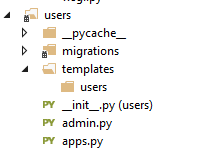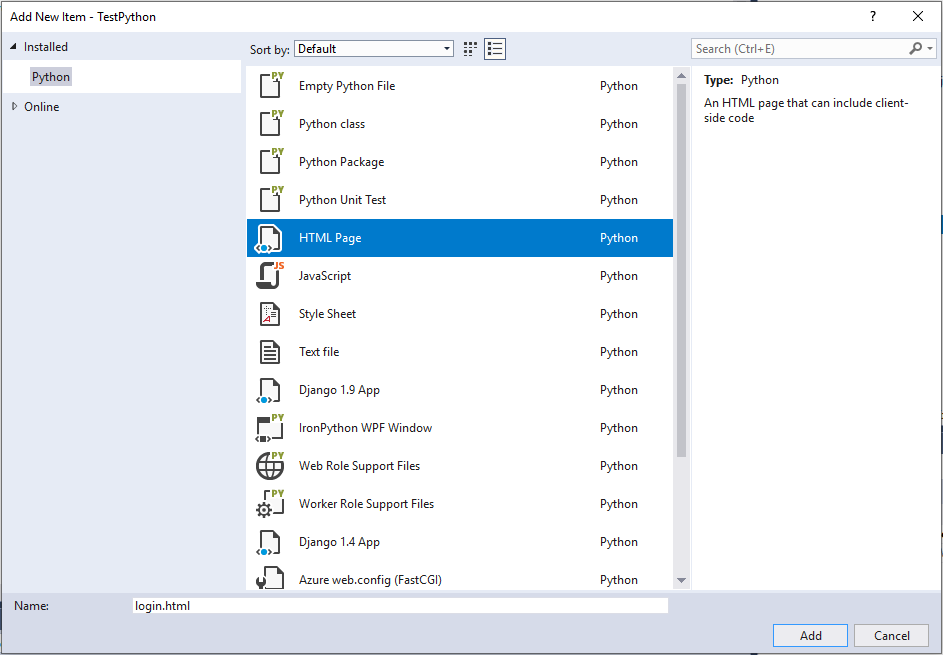Difference between revisions of "Set up Login System in Django"
| Line 9: | Line 9: | ||
</syntaxhighlight> | </syntaxhighlight> | ||
| − | Next, you will see a section which defines 'urlpatterns' | + | Next, you will see a section which defines 'urlpatterns', we need to add some additional entries into this: |
| − | |||
| − | |||
| − | |||
| − | |||
| − | |||
| − | |||
<syntaxhighlight lang=python> | <syntaxhighlight lang=python> | ||
| Line 22: | Line 16: | ||
</syntaxhighlight> | </syntaxhighlight> | ||
| − | If you don't have a | + | If you don't have a root path defined, look at the previous tutorial: [[Creating the Home page in Django]]. |
==Settings== | ==Settings== | ||
Revision as of 12:48, 2 May 2019
Initial Setup
Project URL's
If you have created a django project by running the 'startproject' option of django-admin, it will create a folder which contains a file called 'urls.py'. This is the file used to define the URL's accepted by your web app. For a login/logout system we can use the built in django methods, and will mainly need to add code into this file.
Open the 'urls.py', you will need to import the following at the top of the page:
from django.contrib.auth import views as auth_views
Next, you will see a section which defines 'urlpatterns', we need to add some additional entries into this:
path('login/', auth_views.LoginView.as_view(), name='login'),
path('logout/', auth_views.LogoutView.as_view(), name='logout'),
If you don't have a root path defined, look at the previous tutorial: Creating the Home page in Django.
Settings
Now in the project folder you should see a file called 'settings.py', we need to add this line:
LOGIN_URL = 'login'
LOGIN_REDIRECT_URL = '/'
LOGOUT_REDIRECT_URL = '/'
User app
Create a new app in your project called 'users', then in this new folder edit the 'apps.py' file, you should see something like this:
from django.apps import AppConfig
class UsersConfig(AppConfig):
name = 'users'
Copy the name of the class, the example above is called UsersConfig. Now goto the 'settings.py' file and find the installed apps definition:
INSTALLED_APPS = [
'django.contrib.admin',
'django.contrib.auth',
'django.contrib.contenttypes',
'django.contrib.sessions',
'django.contrib.messages',
'django.contrib.staticfiles',
]
Add a new entry at the start of this list for your app:
INSTALLED_APPS = [
'users.apps.UsersConfig',
'django.contrib.admin',
'django.contrib.auth',
'django.contrib.contenttypes',
'django.contrib.sessions',
'django.contrib.messages',
'django.contrib.staticfiles',
]
User Templates
In the folder for your users app, create a folder called templates. Inside this create a folder called users:
Now in this folder add a new item, and select 'HTML' and call it 'login.html':
Now replace the whole html code with this:
<h2>Login</h2>
<form method="post">
{% csrf_token %}
{{ form.as_p }}
<button type="submit">Login</button>
</form>
Now back in 'urls.py', find:
path('login/', auth_views.LoginView.as_view(), name='login'),
Now inside the round brackets after '.as_view' enter:
template_name='users/login.html'
So it should be:
path('login/', auth_views.LoginView.as_view(template_name='users/login.html' ), name='login'),