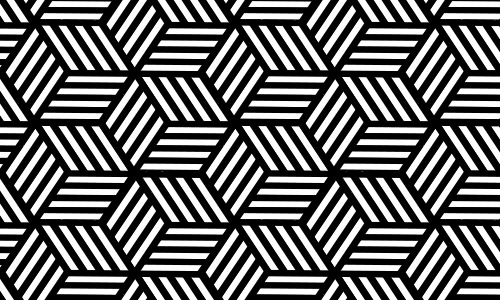Difference between revisions of "Bitmap Graphics"
(→Colour Depth) |
(→Colour Depth) |
||
| Line 14: | Line 14: | ||
[[File:Black-White.jpg|500px]] | [[File:Black-White.jpg|500px]] | ||
| − | although if an image has 24 bit colour depth, it can code up to 16777216 colours, such as the following image... | + | although if an image has 24 bit colour depth, it can code up to 16777216 colours. This uses a 24bit binary number to represent each pixel, and the highest value you can represent using 24bits is 16777215 + 1 for 0. such as the following image... |
[[File:Colour.jpg|500px]] | [[File:Colour.jpg|500px]] | ||
Revision as of 11:43, 16 December 2016
Definitions
| Name | Definition |
|---|---|
| Bitmap image | Bitmap images are stored as a series of pixels. |
| Pixel | A pixel is a single point in a graphic image with an assigned colour. Many of them on a screen are assigned a colour in a specific place to recreate a bitmap image. |
Colour Depth
Colour depth is either the number of bits used to indicate the colour of a single pixel, in a bitmap image, or the number of bits used for each colour component of a single pixel. This means the number of bits needed to code an image. For example an image will only need 1 bit colour depth for black and white, i.e. a 0 for white or 1 for black, such as the following image...
although if an image has 24 bit colour depth, it can code up to 16777216 colours. This uses a 24bit binary number to represent each pixel, and the highest value you can represent using 24bits is 16777215 + 1 for 0. such as the following image...
Resolution
Resolution is determined by the height and width of an image file, for example:
This square has a total of 10000 pixels because it is 100 pixels high and 100 wide. You multiply the height by the width. This image was downsized from a larger image to this resolution.
The image above is the same image but downsized to the larger resolution of 200 x 200. This resolution is double the previous image so it looks of equal quality even though it is double the resolution.
File Size
File Size of a bitmap file links nicely to this all as it is essentially the Colour Depth multiplied by the Resolution. This is because for every pixel there needs to be a colour assigned to it. Hence, an image, 100 pixels high, 500 pixels wide, with a colour depth of 24, bits would have the size of (100*500*24=) 1,200,000 bits or (100*500*25/8=) 150,000 bytes if it would be a bitmap image.