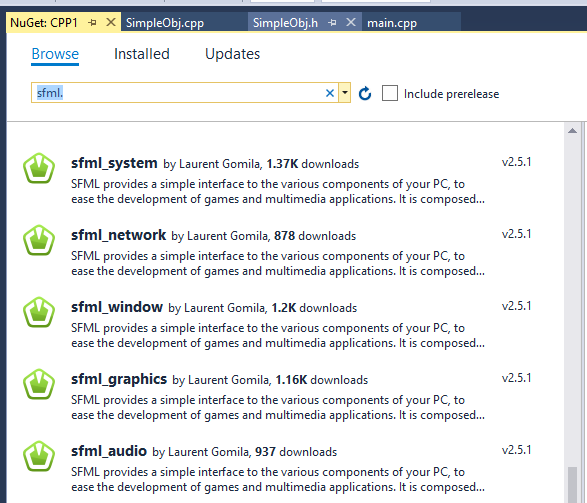Difference between revisions of "C++ Drawing to the screen"
(→Drawing a Line) |
|||
| Line 11: | Line 11: | ||
SFML has 5 different components, so click each one and click install. | SFML has 5 different components, so click each one and click install. | ||
| − | |||
| − | |||
| − | |||
| − | |||
| − | |||
| − | |||
| − | |||
| − | |||
| − | |||
| − | |||
| − | |||
| − | |||
| − | |||
| − | |||
| − | |||
| − | |||
| − | |||
| − | |||
| − | |||
| − | |||
| − | |||
| − | |||
| − | |||
| − | |||
| − | |||
| − | |||
| − | |||
| − | |||
| − | |||
Revision as of 14:25, 13 June 2019
SFML
This method will require you to install some packages. In Visual Studio, and Project, select 'Manage Nuget Packages'.
Click the browse tab and type:
'sfml'
Now look for the version numbers, each version has a slightly different name. I have found:
SFML has 5 different components, so click each one and click install.