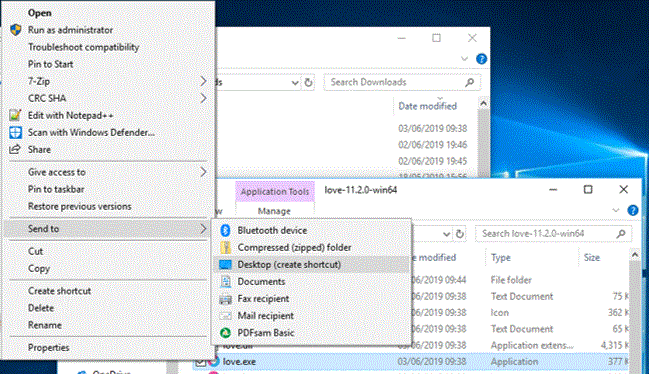Love Game Engine
Download
Go to the main site for the Love engine:
Getting Started
Making a Game
To make a minimal game:
- Create a folder for your game
- Open up your favorite text editor. Sublime Text is a pretty good one for all operating systems, and it has Lua support built in.
- Create a new file in the folder you just created, and name it main.lua.
- Put the following code in the 'main.lua' file, and save it:
function love.load()
-- use to set up your game
end
function love.draw()
love.graphics.print("Hello World", 400, 300)
end
Running Games
Within Windows software such as ZeroBrane Studio, Sublime Text 2, Notepad++, and SciTE allow you to launch the game from within their code editors.
Otherwise, the easiest way to run the game is to drag the folder onto either love.exe or a shortcut to love.exe. Remember to drag the folder containing main.lua, and not main.lua itself.
You can create a shortcut to do this; simply make a shortcut to love.exe, right-click on it and select 'Send to Destop' to create a shortcut:
On Windows, there is a special command-line option which will attach a console to the window, allowing you to see the result of print calls. So right click your shortcut, choose 'properties', and edit the target to include '--console' eg:
"C:\Program Files\LOVE\love.exe" --console
Tutorials
Here is the link for the tutorial on the Love wiki site: