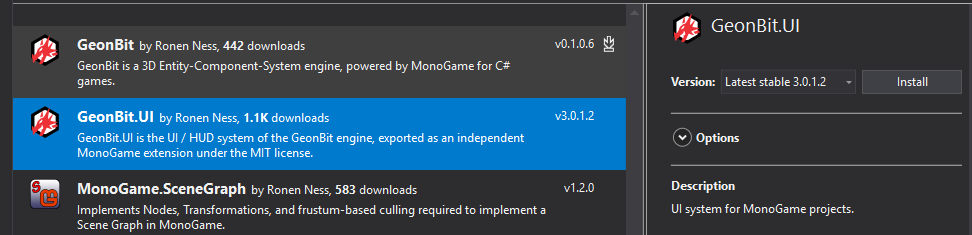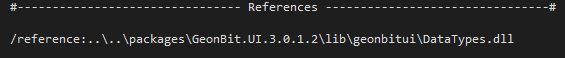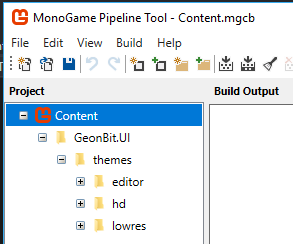GeonBit example
Revision as of 15:15, 8 October 2017 by Admin (talk | contribs) (Created page with "==Install GeonBit.UI== With a MonoGame project started, use the nuget package manager to search for GeonBit.UI and install it. File:Geonbit install.png To finish the ins...")
Install GeonBit.UI
With a MonoGame project started, use the nuget package manager to search for GeonBit.UI and install it.
To finish the install you need to edit the Content.mgcb file either in Visual Studio or notepad++. Add the following into the reference section:
Finally you need to open the content pipeline as usual, and add the folder