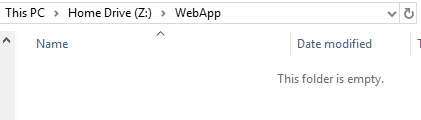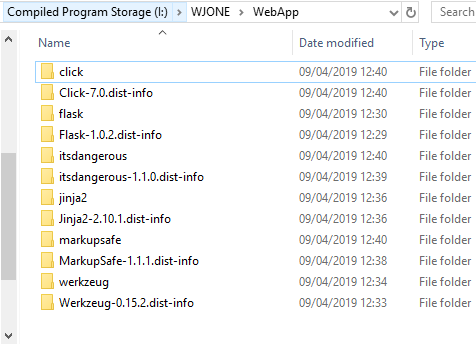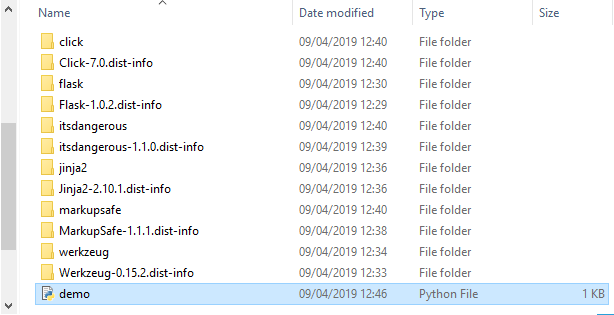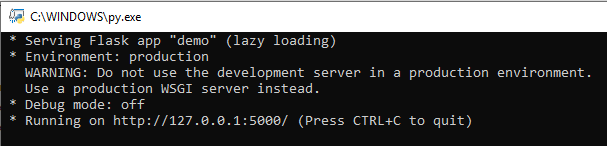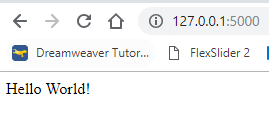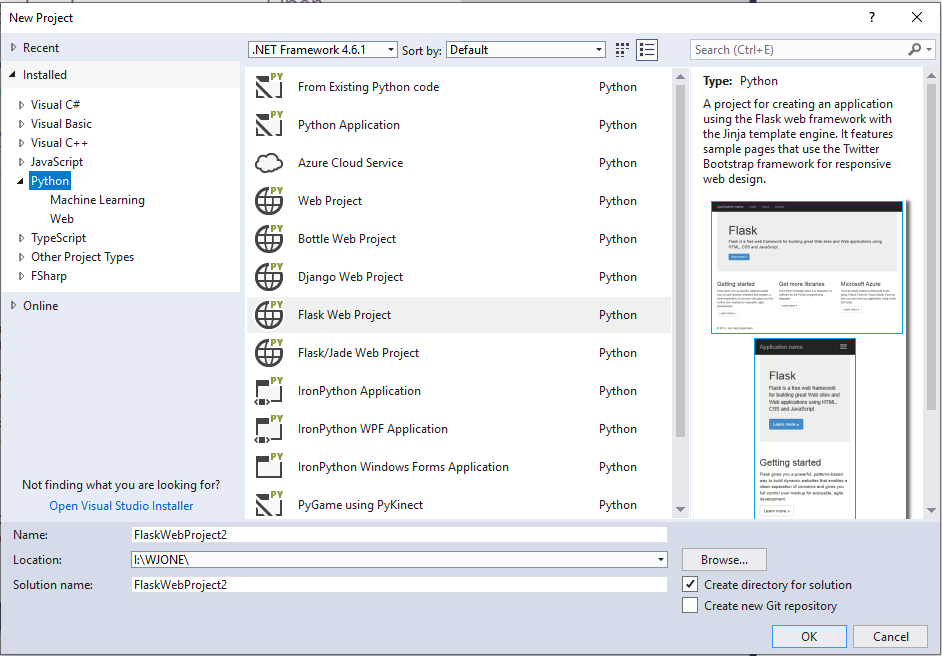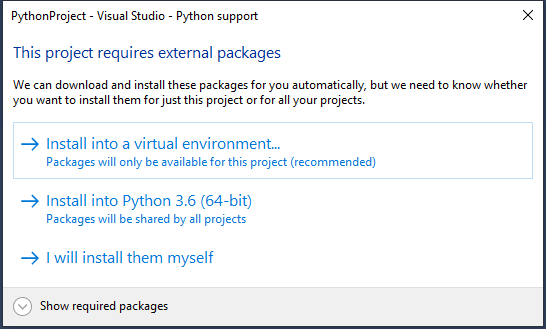Creating a Flask Web App
Flask can be used to create a Web App, which can run from a server. You can obviously run this locally and use it as if it was fully live, this will allow you to develop the web app.
Setup - Simple Method
You will need to create a new folder for your web app:
Download this zip file and extract all of the contents to your new folder:
Now open IDLE, and from the file menu select new file. Now type in the following code:
from flask import Flask
app = Flask(__name__)
@app.route("/")
def hello():
return "Hello World!"
if __name__ == "__main__":
app.run()
Save this has demo.py, and it must be in the folder you created:
If you run the module from IDLE it will display errors, you should be able to double click on the demo.py file in the folder:
Finally open up your web browser and view the location displayed above:
Setup - Visual Studio
Create a new project in Visual Studio, look in the python section and Flask:
On your own machines, this will install all of the appropriate packages into your python installation if you select 'Install into Python'. However in College will will need to do a bit more, and instead choose 'install into virtual environment':