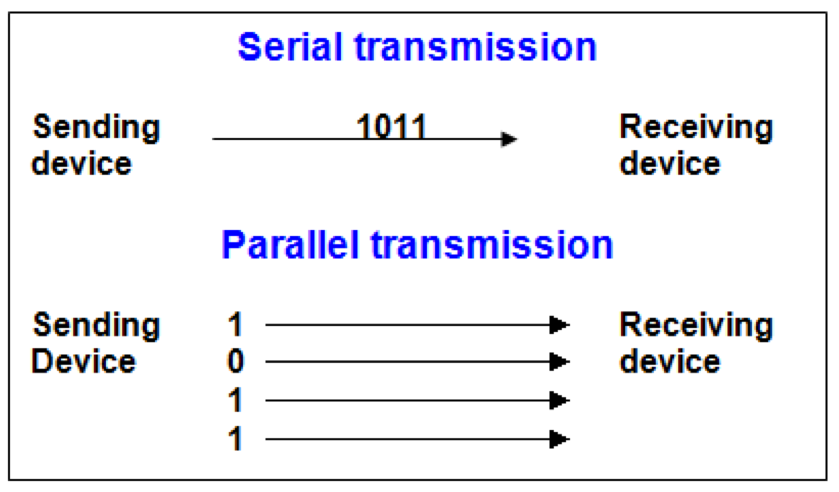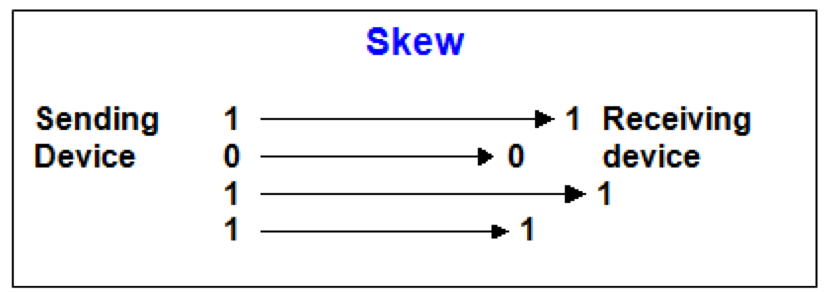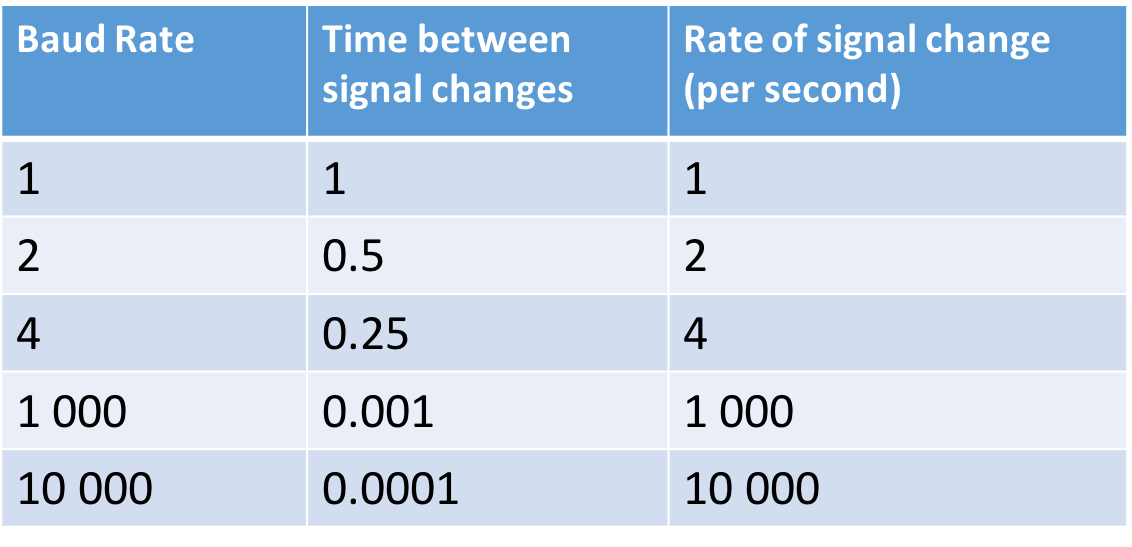Communication Methods
Contents
Overview
CraigNDave
https://www.youtube.com/watch?v=6KsEiwCZi4g&list=PLCiOXwirraUAVO2FCJUdKRM6hYj9teHVe
Parallel Vs Serial
Computer Science Tutor
https://www.youtube.com/watch?v=CGulJriYNSI&list=PL04uZ7242_M6O_6ITD6ncf7EonVHyBeCm&index=25
Serial Data Transmission
In serial data transmission each bit is sent one after another by varying the line voltage between 0 & 5 volts for each bit, for two way communication a return wire is required. Serial Data Transmission is commonly used in USB and crossover cables.
Uses
Long distance communication
Advantages
Only need one signal path per way, can be used to route over telecommunications, saves cost of cabling
Disadvantages
Signal strength degrades over distance, so repeaters and so on required
Parallel Data Transmission
Each binary word is transmitted as one, with a signal path for each bit, additional signal paths for Return, Ready/Busy, & one strobe wire are required Ready/Busy is the status of the receiver, strobe wire used after signal placed onto wires on Strobe receiver will set Busy & read after read the receiver sets Ready.
Uses
Short distance data communication
Advantages
Offers faster transmission when compared to Serial
Disadvantages
Skew can easily affect data transmission, leading to errors. This is a result of distance, some bits may arrive at slightly different times. Reading the value could be inaccurate if you read before all bits have arrived.
Synchronous vs Asynchronous
Computer Science Tutor
https://www.youtube.com/watch?v=SLjjgjp2bAA&list=PL04uZ7242_M6O_6ITD6ncf7EonVHyBeCm&index=26
Synchronous means at the same time
- 2 devices will synchronise their transmission signals (based on system clock)
- Sending device will control transmission rate to match receiving device
- Once synchronised data can be sent with no other information
- If devices aren’t synchronised data will be lost
Asynchronous is simply transmission between 2 devices that don’t share a common clock signal.
Asynchronous Transmission
one character is transmitted at a time using start and stop bits to identify the beginning and the end of the character. A parity bit is usually sent to allow for checking for errors during the transmission. It is suitable for relatively small amounts of data.
Start & Stop Bits
- Arrival of data signaled by start bit
- Arrival can’t be predicted so it wakes receiver
- Clock & timing must match on both machines
- End of transmission is signaled by a stop bit
- Each unit of data is transmitted separately with start & stop bits
Baud Rate - Bit Rate - Bandwidth - Latency
CraigNDave
https://www.youtube.com/watch?v=I4dSIZM7Qdk&list=PLCiOXwirraUAVO2FCJUdKRM6hYj9teHVe&index=2
Computer Science Tutor
https://www.youtube.com/watch?v=8wm0QlbW9cQ&list=PL04uZ7242_M6O_6ITD6ncf7EonVHyBeCm&index=27
Baud Rate
Frequency at which a signal can change (ie from 0 to 5 volt), a baud signal of one changes once per second
Bit Rate
Number of bits transmitted per second, bit rate does not equal Baud rate if more than one bit is sent per time, 2 bits can be sent each time with more voltage levels.
Bandwidth
How fast data can be transmitted over a transmission media without significant reduction in strength greater bandwidth means greater the data rate can be sent there is a direct relationship between bit rate and bandwidth. The greater the bandwidth of the transmission system, the higher is the bit rate that can be transmitted over that system. On a cable, bandwidth is measured in Mhz, network Cable has 500 Mhz bandwidth which means 500 million cycles per second more cycles = more data.
Latency
It is the time delay between initiation and the first effect, WAN latency due to distance eg: between ground stations and satellites
Propagation Latency
Time taken to pass through a logic gate
Transmission Latency
Time taken to pass through a medium
Processing Latency
Time taken to pass around a network
Protocols
Is a set of agreed:
- Rules
- Codes
- Signals
That allow the transfer of data from one system to another And consists of:
- Handshake
- Message
- Goodbye
There are multiple commonly used protocols:
TCP/IP and UDP
Sending and receiving data over a network
HTTP and HTTPS
Retrieve pages from the world wide web
FTP
Transfer and upload files, often anonymously
TELNET, SSH
To connect to and manage a server
POP3 and SMTP
Send and receive email
Handshaking
Handshaking sets several variables required for the data transmission:
- Communication protocol
- Pre-agreed signal, codes, rules to ensure successful transmission
Sender checks receiver is connected & ready Sender waits for response Sender signals it will start sending data Receiver signals ready, and sender sends data Receiver indicates data received & ready
Communication protocol Pre-agreed signal, codes, rules to ensure successful transmission Handshaking protocol - Exchange of signals to establish a connection Sender checks receiver is connected & ready Sender waits for response Sender signals it will start sending data Receiver signals ready, and sender sends data Receiver indicates data received & ready