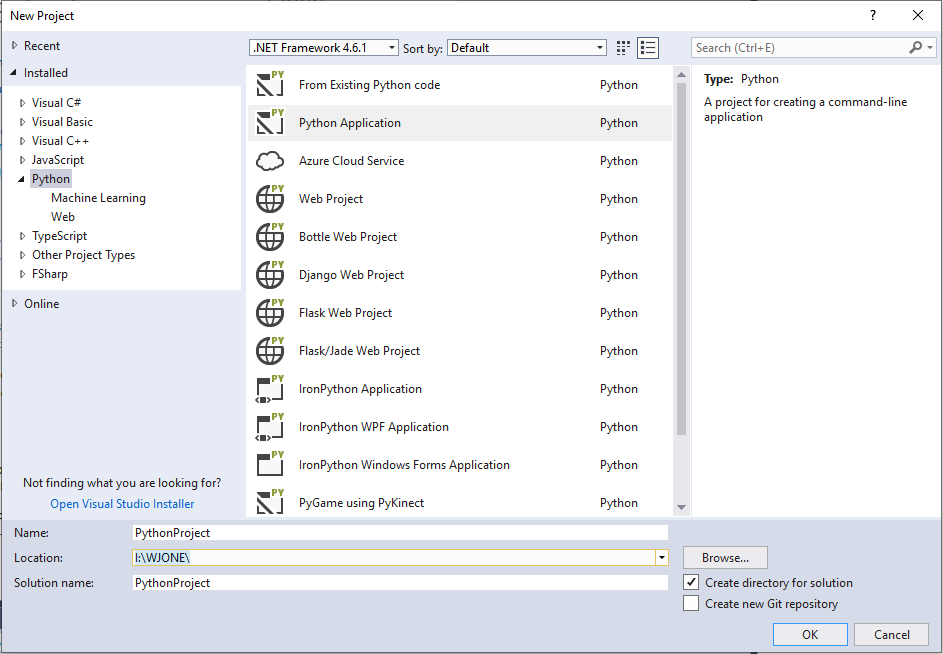Create a python project in Visual Studio
Visual Studio can be used to create python based projects. This could be beneficial because IDLE allows you to edit a single '.py' file, it opens a separate window for each '.py' file you are editing and it doesn't display the contents of your project. Visual Studio and solution explorer can see the whole project and all the files it contains, if you click to open a file and it is already open it will bring this file to focus.
New Project
You should be able to click new project, and then browse for the Python options:
You can choose one of the specific Python projects, or if you want complete control just choose the standard python application.
If you are doing this on your own machine, the project location will be down to your preferred folder location. In college this must be a folder on your compiled storage drive.