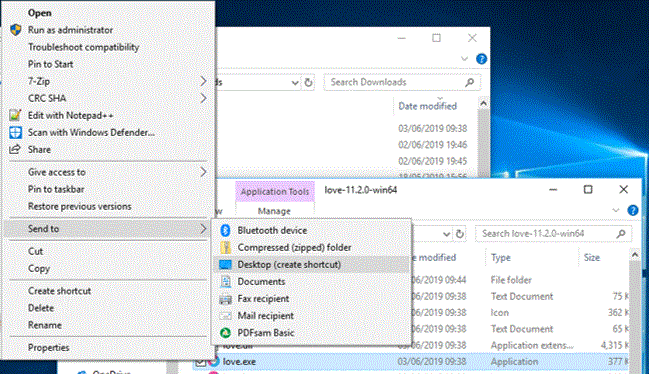Difference between revisions of "Love Game Engine"
(→Running Games) |
(→Download) |
||
| (55 intermediate revisions by the same user not shown) | |||
| Line 3: | Line 3: | ||
[https://love2d.org/ love2d.org] | [https://love2d.org/ love2d.org] | ||
| + | |||
| + | ==Love for Android== | ||
| + | You can even get 'Love for Android' from the Google Play store. This will install the Love engine, you will then need to have a text editor in order to create the code: | ||
| + | |||
| + | <youtube> https://www.youtube.com/watch?v=TAZo-pin4nE </youtube> | ||
| + | |||
| + | [https://www.youtube.com/watch?v=TAZo-pin4nE Setup Love for Android] | ||
=Getting Started= | =Getting Started= | ||
| + | The Love game engine uses Lua, so make sure you catch up and learn the language. The link below is to the Lua wiki section, it covers all of the basics of Lua: | ||
| + | |||
| + | [[Lua | Lua Wiki Page]] | ||
| + | |||
==Making a Game== | ==Making a Game== | ||
| − | To make a minimal game | + | To make a minimal game: |
| − | Create a new file in the folder you just created, and name it main.lua. | + | #Create a folder for your game |
| + | #Open up your favorite text editor. Sublime Text is a pretty good one for all operating systems, and it has Lua support built in. | ||
| + | #Create a new file in the folder you just created, and name it main.lua. | ||
| + | #Put the following code in the 'main.lua' file, and save it: | ||
| − | |||
<syntaxhighlight lang=lua> | <syntaxhighlight lang=lua> | ||
function love.load() | function love.load() | ||
-- use to set up your game | -- use to set up your game | ||
| + | end | ||
| + | |||
| + | function love.update(dt) | ||
| + | -- dt is the elapsed time since last call | ||
end | end | ||
| Line 20: | Line 37: | ||
end | end | ||
</syntaxhighlight> | </syntaxhighlight> | ||
| + | |||
| + | You can obviously add more functions, classes, variables to make your own game. But the key sections are 'love.load()', 'love.update(dt)', and 'love.draw()'. | ||
==Running Games== | ==Running Games== | ||
| − | Within Windows ZeroBrane Studio, Sublime Text 2, Notepad++, and SciTE allow you to launch the game from within their code editors. | + | Within Windows software such as ZeroBrane Studio, Sublime Text 2, Notepad++, and SciTE allow you to launch the game from within their code editors. |
Otherwise, the easiest way to run the game is to drag the folder onto either love.exe or a shortcut to love.exe. Remember to drag the folder containing main.lua, and not main.lua itself. | Otherwise, the easiest way to run the game is to drag the folder onto either love.exe or a shortcut to love.exe. Remember to drag the folder containing main.lua, and not main.lua itself. | ||
| − | You can create a shortcut to do this; simply make a shortcut to love.exe, right-click on it and select 'Send to Destop | + | You can create a shortcut to do this; simply make a shortcut to love.exe, right-click on it and select 'Send to Destop' to create a shortcut: |
[[File:Love shortcut.gif]] | [[File:Love shortcut.gif]] | ||
| − | On Windows, there is a special command-line option which will attach a console to the window, allowing you to see the result of print calls. So right click your shortcut and edit the target: | + | On Windows, there is a special command-line option which will attach a console to the window, allowing you to see the result of print calls. So right click your shortcut, choose 'properties', and edit the target to include '--console' eg: |
"C:\Program Files\LOVE\love.exe" --console | "C:\Program Files\LOVE\love.exe" --console | ||
=Tutorials= | =Tutorials= | ||
| − | Here is the link for the | + | ==TRC== |
| + | [[Love - Drawing shapes]] | ||
| + | |||
| + | [[Love - Drawing an Image]] | ||
| + | |||
| + | [[Love - Moving an object]] | ||
| + | |||
| + | [[Love - Animation]] | ||
| + | |||
| + | [[Love - Creating a Map]] | ||
| + | |||
| + | [[Love - Using a TMX Map]] | ||
| + | |||
| + | [[Love - Lemmings Movement]] | ||
| + | |||
| + | [[Love - Bomberman Concept]] | ||
| + | |||
| + | [[Love - GUI]] | ||
| + | |||
| + | ==External== | ||
| + | ===Love Main Site=== | ||
| + | Here is the link for the Love Wiki: | ||
| + | |||
| + | [https://love2d.org/wiki/Main_Page Love Wiki Site] | ||
| + | |||
| + | Here is the link for just the tutorials on the Love wiki site: | ||
[https://love2d.org/w/index.php?title=Special:Ask&offset=0&limit=50&q=%5B%5BCategory%3ATutorials%5D%5D+OR+%5B%5BTutorial%3A%2B%5D%5D&p=mainlabel%3DTitle%2Fformat%3Dbroadtable&po=%3F%3DTitle%23%0A%3FLOVE+Version%0A%3FDescription%0A Love tutorials] | [https://love2d.org/w/index.php?title=Special:Ask&offset=0&limit=50&q=%5B%5BCategory%3ATutorials%5D%5D+OR+%5B%5BTutorial%3A%2B%5D%5D&p=mainlabel%3DTitle%2Fformat%3Dbroadtable&po=%3F%3DTitle%23%0A%3FLOVE+Version%0A%3FDescription%0A Love tutorials] | ||
| + | |||
| + | ===Love Github Documentation=== | ||
| + | [https://love2d-community.github.io/love-api/ API Documentation] | ||
| + | |||
| + | [http://love2d-community.github.io/LOVE-Example-Browser/ Browser for Example Code] | ||
| + | |||
| + | [https://love2d-community.github.io/love2d-book Getting Started Book] | ||
| + | |||
| + | ===Awesome Love2d=== | ||
| + | [https://github.com/love2d-community/awesome-love2d Awesome Love2d] | ||
| + | |||
| + | ===Learn 2 Love=== | ||
| + | [https://rvagamejams.com/learn2love/ Learn 2 Love] | ||
| + | |||
| + | ===Lua Breakout/Arkanoid=== | ||
| + | [https://github.com/noooway/love2d_arkanoid_tutorial/wiki Breakout/Arkanoid] | ||
| + | |||
| + | ===Simple Game Tutorials=== | ||
| + | [https://simplegametutorials.github.io/ Simple Game Tutorials] | ||
| + | |||
| + | ===Harvard CS50=== | ||
| + | [https://cs50.harvard.edu/games/2019/spring/ Games Development Course] | ||
| + | |||
| + | YouTube playlist for this course: | ||
| + | [https://www.youtube.com/playlist?list=PLhQjrBD2T383Vx9-4vJYFsJbvZ_D17Qzh Harvard CS50 Games Development Tutorials] | ||
| + | |||
| + | GitHub for this course: | ||
| + | [https://github.com/games50 GitHub for these tutorials] | ||
| + | |||
| + | ===Using Tiled in Love=== | ||
| + | [http://lua.space/gamedev/using-tiled-maps-in-love Using Tiled in Love] | ||
| + | |||
| + | ==You Tube== | ||
| + | ===You Tube playlists:=== | ||
| + | |||
| + | [https://www.youtube.com/playlist?list=PLz-rYTT-2nItPbZaj8pt10h49HofbWVQT Game Development in Love2D [Beginner Series!]] | ||
| + | |||
| + | [https://www.youtube.com/playlist?list=PL5gRzHmN4Dg0Q9J9mMQwzVSbRnj2zWcUH Lets make a platformer in love2d] | ||
| + | |||
| + | [https://www.youtube.com/playlist?list=PLS9MbmO_ssyBAc9wBC85_WG9aT88KGxH8 Game Development for Complete Beginners Tutorial Series (Using Lua and Love2d)] | ||
| + | |||
| + | [https://www.youtube.com/playlist?list=PLM5EvDHhpyTcThnWfeP1459KelemQOBdG How to (make games with) LÖVE] | ||
| + | |||
| + | ===You Tube Videos:=== | ||
| + | |||
| + | [https://www.youtube.com/watch?v=u6GWjojPQiM Simple coin collection game] | ||
| + | |||
| + | [https://www.youtube.com/watch?v=yKk-rODDD8Y&t=39s Love Tiled Maps] | ||
| + | |||
| + | [https://www.youtube.com/watch?v=3k4CMAaNCuk Mario type platformer] | ||
| + | |||
| + | [https://www.youtube.com/watch?v=2EZxOJmBY6M Love Game in 8 Minutes] | ||
Latest revision as of 08:27, 13 July 2023
Contents
[hide]Download
Go to the main site for the Love engine:
Love for Android
You can even get 'Love for Android' from the Google Play store. This will install the Love engine, you will then need to have a text editor in order to create the code:
Getting Started
The Love game engine uses Lua, so make sure you catch up and learn the language. The link below is to the Lua wiki section, it covers all of the basics of Lua:
Making a Game
To make a minimal game:
- Create a folder for your game
- Open up your favorite text editor. Sublime Text is a pretty good one for all operating systems, and it has Lua support built in.
- Create a new file in the folder you just created, and name it main.lua.
- Put the following code in the 'main.lua' file, and save it:
function love.load()
-- use to set up your game
end
function love.update(dt)
-- dt is the elapsed time since last call
end
function love.draw()
love.graphics.print("Hello World", 400, 300)
end
You can obviously add more functions, classes, variables to make your own game. But the key sections are 'love.load()', 'love.update(dt)', and 'love.draw()'.
Running Games
Within Windows software such as ZeroBrane Studio, Sublime Text 2, Notepad++, and SciTE allow you to launch the game from within their code editors.
Otherwise, the easiest way to run the game is to drag the folder onto either love.exe or a shortcut to love.exe. Remember to drag the folder containing main.lua, and not main.lua itself.
You can create a shortcut to do this; simply make a shortcut to love.exe, right-click on it and select 'Send to Destop' to create a shortcut:
On Windows, there is a special command-line option which will attach a console to the window, allowing you to see the result of print calls. So right click your shortcut, choose 'properties', and edit the target to include '--console' eg:
"C:\Program Files\LOVE\love.exe" --console
Tutorials
TRC
External
Love Main Site
Here is the link for the Love Wiki:
Here is the link for just the tutorials on the Love wiki site:
Love Github Documentation
Awesome Love2d
Learn 2 Love
Lua Breakout/Arkanoid
Simple Game Tutorials
Harvard CS50
YouTube playlist for this course: Harvard CS50 Games Development Tutorials
GitHub for this course: GitHub for these tutorials
Using Tiled in Love
You Tube
You Tube playlists:
Game Development in Love2D [Beginner Series!]
Lets make a platformer in love2d
Game Development for Complete Beginners Tutorial Series (Using Lua and Love2d)